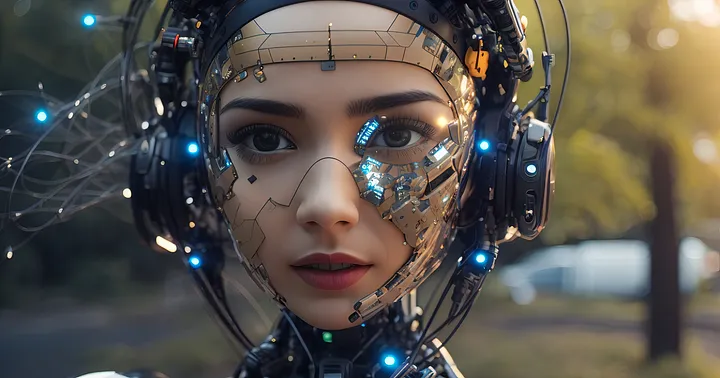To create a video using ChatGPT and Runway AI tools in three simple steps, you can follow this streamlined process. Runway AI provides powerful creative tools that can be combined with ChatGPT to craft compelling, automated video content. Here’s a basic workflow:
- Script from ChatGPT
- Image upload into Runway
- Paste the Script in Prompt input
- Ad-Ready 🔥
BEFORE

AFTER
Step 1: Plan Your Script and Concept with ChatGPT
Use ChatGPT to generate your script or story concept.
- Example:
- If you want to create a product ad, ChatGPT can help write a creative script (like the perfume ad we discussed earlier). You can also generate specific dialogue, captions, or a storyline for your video.
- How to use:
- Ask ChatGPT to write a script based on your theme (e.g., “Write a 30-second ad for a luxury perfume”).
- Refine the tone, language, and message with prompts like, “Can you make it more elegant?” or “Can you make the script more dramatic?”
Example Prompt: “Write a creative ad for a perfume bottle, with a 3D spinning bottle, sparkles in the air, and a magical, luxurious feel. The ad should be 30 seconds long and should feature the phrase ‘A fragrance that defines your presence.’
Step 2: Use Runway AI for Visual Creation and Editing
Runway AI can be used to generate visuals or edit video footage.
- Use Runway’s Text-to-Image/Video Models: Runway offers several AI models (such as “Gen-2” or “Stable Diffusion”) that can generate videos or images based on your written prompts.
- Video Generation:
- You can generate a video by providing a text prompt, such as: “Create a 3D animation of a perfume bottle spinning with soft light and sparkling particles.”
- Post-production Editing:
- Use Runway’s video editing tools to enhance the video, add effects like glittering, adjust color grading, and integrate the script you wrote earlier.
How to use:
- Create an account and log in to Runway.
- Select the Text-to-Video model or Text-to-Image model (depending on your needs).
- Provide your prompt or script that you created with ChatGPT.
- Runway will generate the video clip or visuals. You can edit, customize, and add sound effects or text overlays using Runway’s intuitive interface.
Step 3: Combine and Refine the Video
Combine your visuals and script into a complete video.
- Integrate Audio and Final Touches:
- Use ChatGPT to help generate audio script or voiceover text. You can either record the voiceover yourself or use AI tools to generate speech.
- Add the voiceover to the video within Runway or other video editing software.
- You can also incorporate music, transitions, and fine-tune the visuals to fit the tone of your ad or content.
How to use:
- In Runway, upload your audio (voiceover or background music) and sync it with the visuals.
- Add final touches, such as titles or captions, using Runway’s editing tools.
- Once everything is aligned, render and export the final video.
Summary of the Process:
- Script Creation: Use ChatGPT to write your script or creative concept.
- Visual Generation: Use Runway AI’s video or image models to generate the visuals for your video (e.g., 3D spinning objects, effects like glitter, or animated scenes).
- Final Editing: Combine your visuals with audio, voiceover, and refine the video in Runway or another editing tool for the final product.
By following these three steps, you can create a high-quality, engaging video using AI tools like ChatGPT and Runway. Would you like to dive deeper into any specific step?
Adoreve (@adorevemeta) • Instagram photos and videos
Shop Here
https://adoreve.com/products/the-original-erkexin
![]()